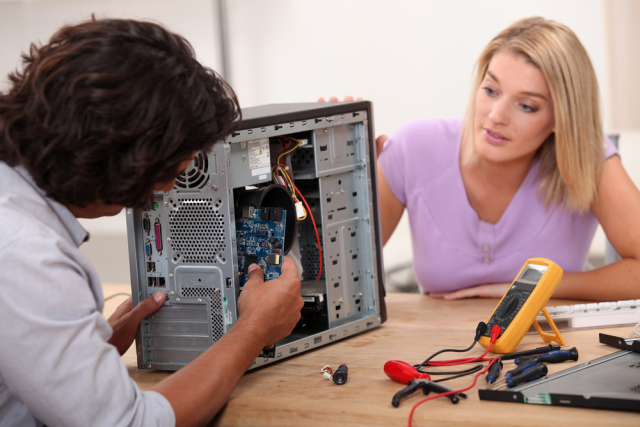Similar to all other hard drives in the computer, the PSU (Power Supply Unit) or SMPS (Switched Mode Power Supply) will also fail eventually, after a long run. A PSU will convert the alternate current from the outlet to direct current to the components of the computer. Things may get worse if your power supply fails to deliver proper energy to your computer. So you need to repair or replace the unit in time. Below are a few signs that indicate a PSU/SMPS failure.
Restarting Problem
Do not ignore if your computer suddenly restarts while running intensive or heavy resource applications or while playing high-end games. This may be connected to some other problems also, but check for it, and if you find everything else is perfect, you can presume that the culprit is the SMPS or PSU.
Noisy Fan
One of the major symptoms of PSU failure is the constant noise from the SMPS. This indicates that the fan bearings of your SMPS have been worn out and it can stop working anytime. After a while, the noisy fan will stop spinning at its original RPM or speed, resulting in the temperature rise in the components of SMPS. This will cause overheating that may damage your computer components severely.
Hanging Problem
Another symptom is the hanging or freezing of the computer system. This can be because of many other reasons like low processor speed, low memory, etc. Still, you need to find the root cause of the issue, as this may also be because of a faulty power supply.
Causes of PSU Failure

Most of these issues arise because of an older power supply. Note that the capacitor will fail to hold the charge to its maximum level with time, and as a result, the efficiency of the power supply will degrade. Similarly, the efficiency of other components in the computer will also decrease with time.
Usually, the reasons for a faulty power supply include:
- Continuous voltage fluctuations;
- Improper power supply from mains power;
- Dirt, dust particles, or other foreign substances;
- Overheating; and
- Ventilation failures.
Tips to Maintain the SMPS in Good Condition
- Clean the fan vents using a soft brush or a low-pressure vacuum cleaner, once in a month.
- Do not overload your computer with components that consume high power; for instance, using a high-end graphics card with an SMPS of 400 watts. Upgrade you SMPS accordingly.
- Use a UPS to guard your PC against continuous voltage fluctuations, and allow proper airflow by placing your computer in a spacious room or cabinet.