Fix Overheating Issues
While using your desktop computer or laptop, you may have come across several issues such as glitches, slowdowns, or virus attacks. This can negatively influence the performance of your system and make it difficult to perform even simple tasks. Most of these issues are concerned with the software and is easy to fix. However, several issues can crop up in the hardware components, which if left unattended can result in permanent and irreversible damage to your computer or laptop.
Overheating is one such issue that occurs when the operating temperatures in your computer or laptop exceed the normal levels. As many of the users remain unaware of this issue, overheating can slowly result in damages to your computer or laptop beyond repair. It is therefore crucial that you remain alert about the temperature levels inside the CPU of your desktop computer or laptop. If you suspect that your system is prone to overheating, contact Instant Tech Support right away to resolve the issue and prevent further damage.

What is Overheating?
A computer contains large numbers of electronic components that generates a nominal amount of heat when functioning. The heat generated by these components is dissipated through both active and passive means such as a cooling fan and ventilation. These cooling methods ensure that the warm air inside the CPU cabinet or the laptop body is dissipated outside and cool air is supplied inside so that the device can operate within its optimal temperature range.
Overheating refers to an increase in the heat developed by these components due to a failure of the cooling systems or due to any fault with the component itself. It can result in the CPU temperatures to become higher thus resulting in damage to the vital internal components. It is a commonly occurring issue in most of the computers and can affect your system without any noticeable effects immediately.
How a Computer Cooling System Works
The primary function of the cooling system in a computer is to keep the running temperature on an optimal scale. Normally, the components inside your computer will generate heat and they are designed to withstand some amounts of it. The cooling system inside your computer is normally of two types, namely passive and active.
Passive cooling system uses methods like adequate ventilation and heat sinks. Heat sinks are usually affixed to the processor and other vital components. They absorb the excess heat from these components and dissipate it to the surroundings. On the other hand, active systems mainly consist of a cooling fan that helps to maintain sufficient airflow inside the computer. It removes hot air that builds up inside the computer, thereby reducing the heat of the components. A cooling fan is the major cooling system in laptops, which is used to regulate its inside temperatures. Desktop computers use a combination of both active and passive cooling systems to maintain optimal temperatures inside the CPU.
Causes of Overheating
There are several reasons why your PC or laptop is getting overheated. Identifying them is helpful, as it will help you to address the problem clearly with the expert repairpersons at Instant Tech Support. These varying causes can also combine with each other to further worsen the heating problem of your device. Some common causes of overheating of a computer are as follows:
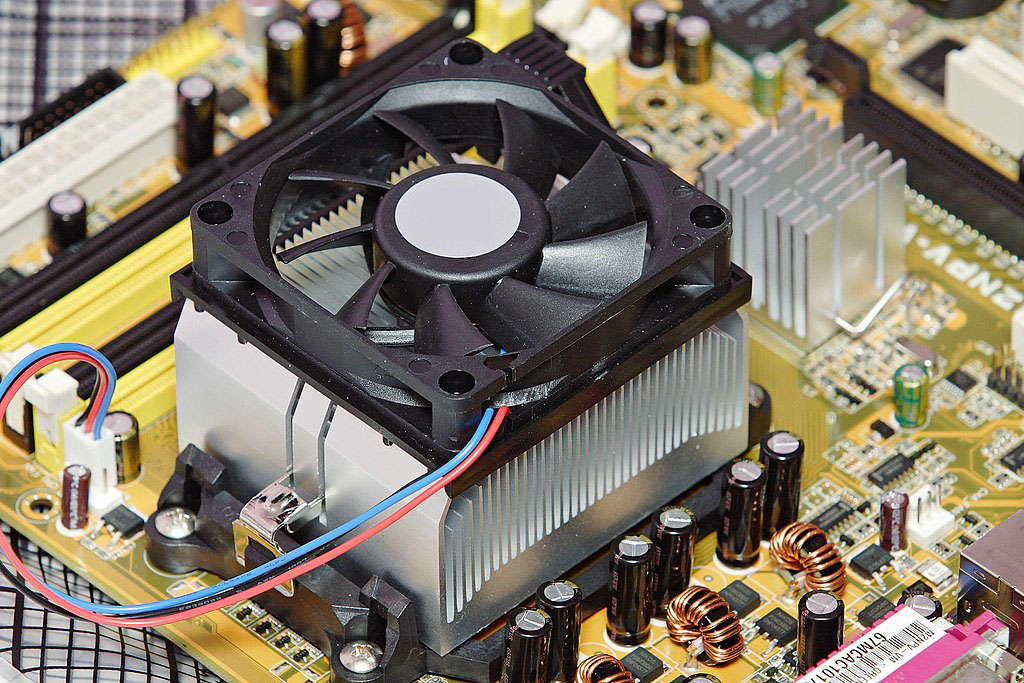
- Failure of Cooling System – This is one of the most common causes of overheating on a computer or laptop. The cooling system may not work properly or fail completely while the device is running, which causes a rapid increase in the internal temperatures of the device. In the case of a laptop, the cooling fan does not spin at the right speeds or fail altogether, which prevents the airflow inside, which results in the rise of temperature.
- Lack of Proper Ventilation – Overheating occurs on most computers due to the lack of proper ventilation. Most computers have vents that allow sufficient flow of air inside the CPU. Obstructing these vents by placing the CPU in an inappropriate position or dust buildup can limit the airflow. This will gradually result in an increase in internal temperatures, which in turn leads to overheating.
- Dust Buildup – The accumulation of dust inside your computer or laptop is another contributory reason for overheating. Dust can clog the intake and exhaust vents of your computer. This can block the regular flow of air leading to ineffective cooling. The buildup of dust around components insulates and traps heat thereby increasing their temperatures.
Symptoms of an Overheating Computer
When your computer or laptop overheats, it displays some common symptoms that you should never ignore. Identifying these symptoms will help you understand whether your computer is overheating or not. If your PC or laptop experiences any of the following symptoms, you should immediately get in touch with Instant Tech Support for assistance.
- Occasional Crashes – Is your PC or laptop experiencing occasional crashes or blue screens, particularly when running high-end applications like games? If yes, then overheating may be the reason. This is because running these applications can increase the load on major components such as processor and GPU, which in turn increases their temperature.
- Abrupt Shutdowns – If your computer is shutting down unexpectedly, it may be due to overheating. There is an inbuilt thermal shut down function in the BIOS, which automatically turn off your PC or laptop when its internal temperatures rise beyond the maximum limits.
- Noisy Fans – A noisy fan is a clear indicator that your computer is having an overheating issue. Noisy fans are a common sight in laptops when they are overheated. The fans generate noises when they run at maximum speeds to remove the excessive heating of the processor and the motherboard.
Effects of Overheating
Overheating can severely affect the lifespan of your computer. The excessive heat can cause irreversible damage to the components in your computer like the processor, GPU, hard drives, etc. This can lead to a decrease in their performance, and if left unattended the eventual malfunction of the components.
A major issue with overheating is data loss, as it can quickly shorten the lifespan of the hard drives, thereby increasing the possibility of losing your valuable data. The only solution to this will be replacing the entire components, as overheating will render most of them faulty when used during the issue.
Why Rely on Instant Tech Support?
There are many quick fixes available for resolving the overheating issues on your computer. You can clear the dust and improve the ventilation, which can facilitate good airflow and help cool down your computer a little bit. However, these are inappropriate to largely deal with the issue of overheating and require many replacements and repairs, which can only be done by a professional.
This is where Instant Tech Support can help you, as our expert technicians will help deal with the overheating issues of your PC or laptop. They are well versed regarding the cooling systems used in desktops and laptops and can correctly identify the root cause of overheating and replace it with quality components. Moreover, they will also carry out the necessary alterations to your desktop or laptop to ensure that it does not overheat again in the future.
