
Several computer users who recently updated the operating system in their PC and laptop to Windows 10 complained that they are unable to download images, email attachments, PDFs, and other files from the internet. If you are experiencing such an issue, then the first thing you need to do is to ensure that the internet connection is stable.
If your internet connection is stable and if you are using an updated version of the browser, then you should consider reaching out to an online computer tech support company for further assistance. However, if you are a person who has resolved computer running slow error and other common computer errors, then you might be planning to fix the issue on your own. If so, then following the below troubleshooting steps will help you to fix the “unable to download files from the internet” error on Windows 10 with ease.

Clear Internet Data and Cache
- Click on the three-dot symbol on the right corner of the Google Chrome on your computer.
- Scroll through the list of options until you find the History option and then click on it before proceeding to the next troubleshooting step.
- You will now need to locate the Clear browsing data option and then select it.
- Ensures that both cache and Browsing history are selected. If you wish to remove all the unwanted files in the browser, you may select the other options under the Clear browsing data
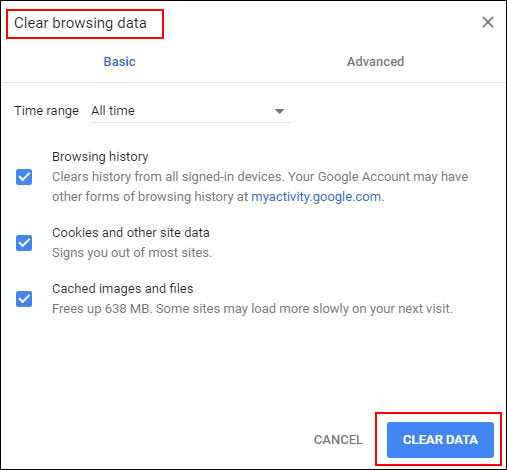
- Wait for a couple of minutes for the internet browser to clear the browsing data and cache from the browser.
Computer users who are not using Google Chrome should consider seeking the help of expert computer support technicians.
Disable Firewall
- Press the Windows key in your keyboard and then type in “firewall” in the search box.
- Locate the Windows Firewall option from the list of results and click on it.
- You will now be able to see the Turn Windows Firewall off or on option on the left side of your PC.
- Turn off Windows Firewall and see whether the issue is resolved.
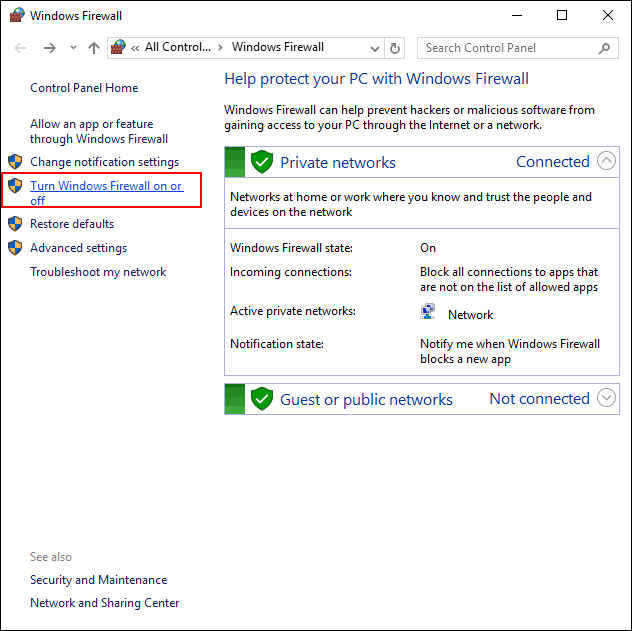
If you are still facing the “unable to download files from the internet” error, or need help with computer running slow issues, get in touch with an online computer tech support company for advanced assistance.
